How to Hide Secret Text & Images in AI Generated Images
You've probably seen those AI-generated images that contain hidden logos or secret messages. If you squint real hard or zoom out you'll be able to see them. In this blog, we’ll show you how to make these images.

You'll need to have a few requirements installed for this to work. First of all, you'll need to have Automatic 1111 installed, which is a free, open source interface for you to generate images using Stable Diffusion. Download it here. Next, we need to use an extension called ControlNet. If you don’t have it, search for it in the Extensions tab and click Install.
With that, you should be all good to go. You should see this ControlNet dropdown box.
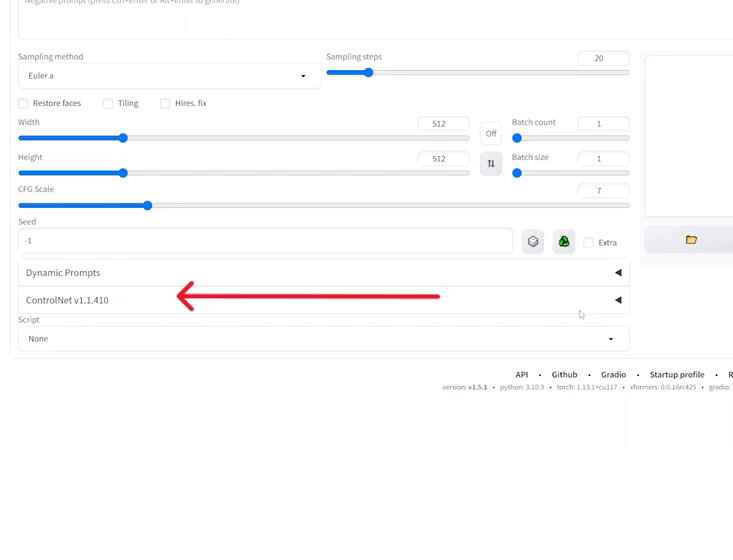
Now, you're not done yet. You do actually have to install one other thing called QR code monster. Once you download it, go ahead and pull up your Stable Diffusion Web UI folder. Then go to Extensions and then ControlNet and then Models. And then go ahead and drop those two in like I have done here. Now, once those have been added to that folder, you should be good to go.
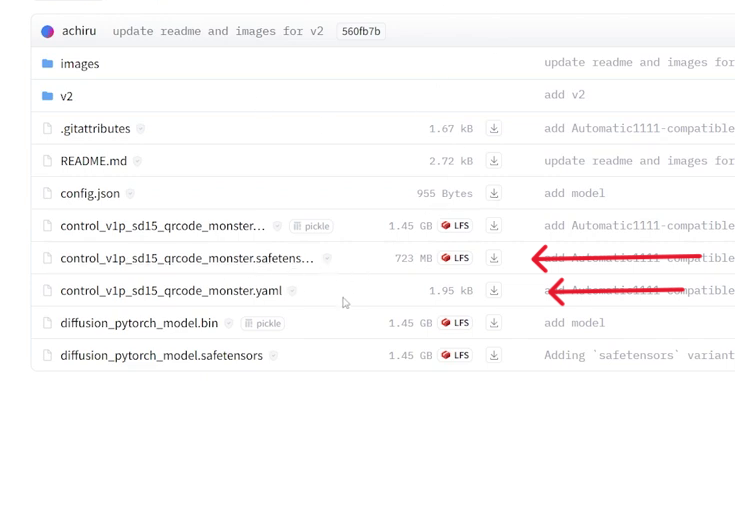
Now let's go ahead and open the ControlNet dropdown. Check the Enable box. Under Model, go ahead and select QR code monster. Another important feature is the Control Weight. This essentially tells it how important you want your upload to be in the generation of the image.
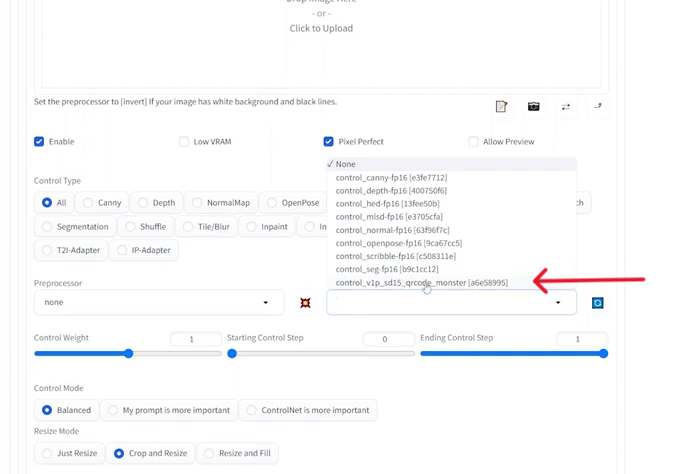
Let's go ahead and upload some text. Make sure that you make the background black and the text white, and then just resize it to where you want it to be.
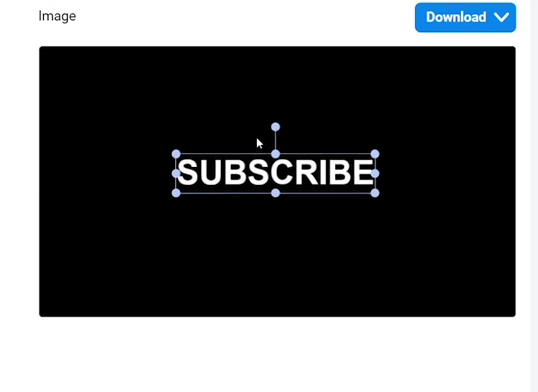
Let’s set the prompt to be a forest, and see what it comes up with. It does take a little bit of time to sort of warm up ControlNet, especially if it's your first time using it. Now, as you can see, we got a pretty cool-looking image, but we don't see any text. Why? Well, as you saw, it did generate the text. It just disappeared because the weight wasn't high enough. We didn't set it as a high enough importance, so it just sort of got washed away with all of the detail.

So, to make that more important, let's go ahead and bump the control weight up to 1.5, and see what that looks like. And depending on your prompt and your image, you may have to adjust that.
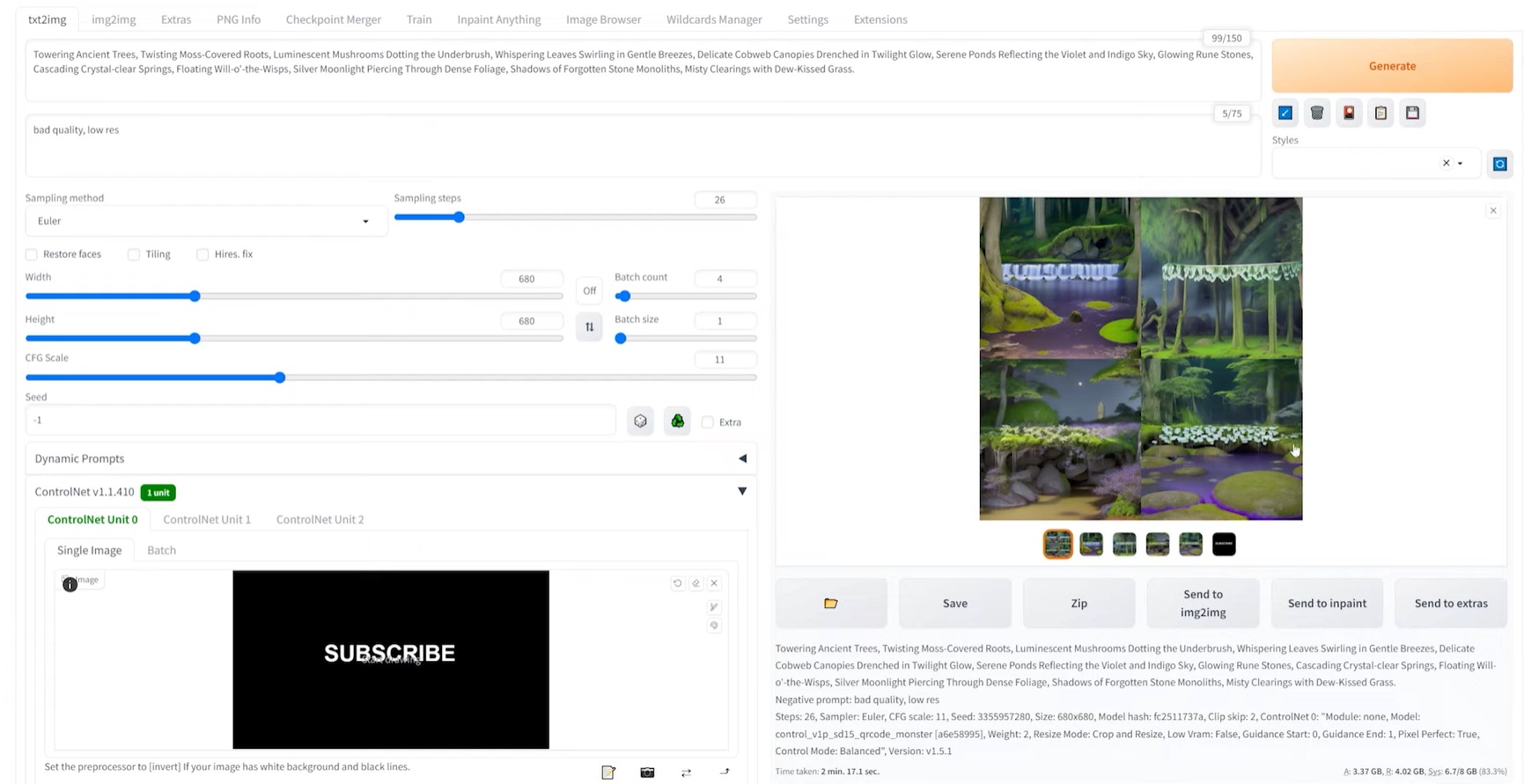
So, this is a cool way to just hide little letters in places, see what you can come up with. But that's not all we can do with this cool feature.
Now if we clear that image, we can actually drop in a new one like this spiral.
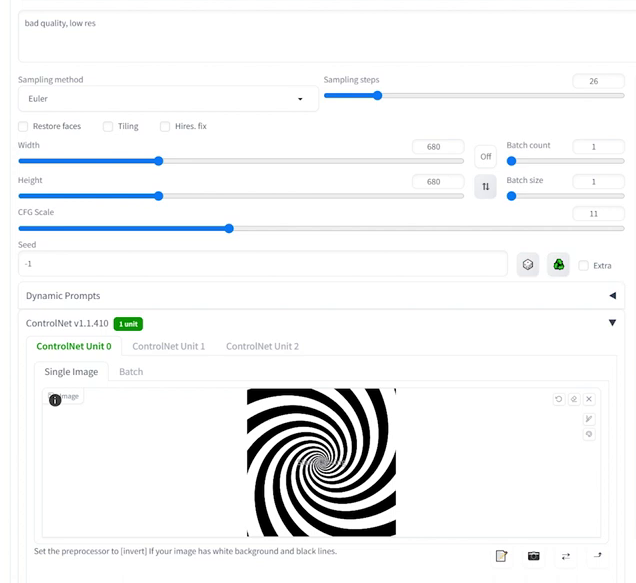
And there we go. We generated this pretty cool image that you can see took influence from the spiral. Now it's not like the most in-your-face kind of thing, but if you were to compare the two, you could definitely see the spiral!
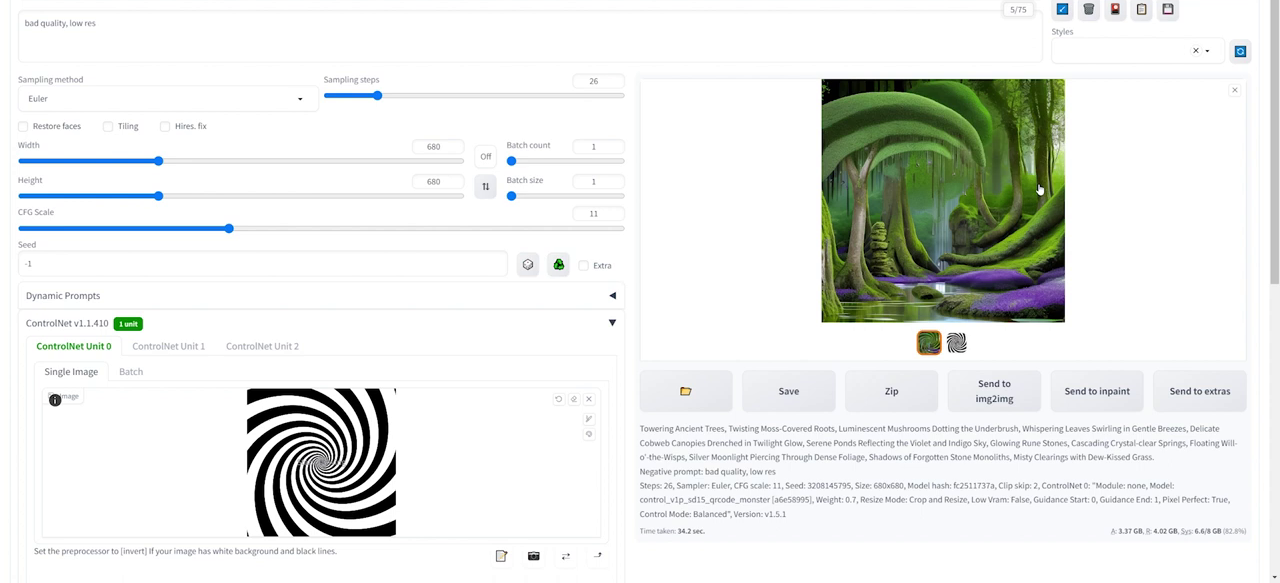
Now, the last and final thing that you can do with this software is generate people. I'm going to drop in my person of choice - this guy from the Office.
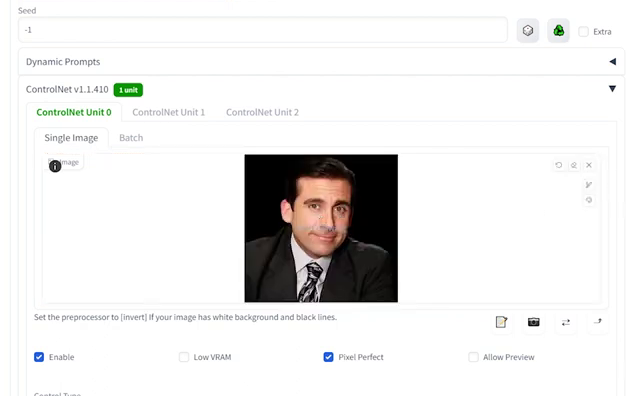
You'll notice this image is not pure black and white, so you don't have to do a pure black and white image, but it does help to have clearly defined tones, because it just helps the AI understand what you're trying to do. And there we go. From up close, it looks like a really cool alcove with some nice trees, and you know, maybe I'm in a forest or a swampy area or something. And then when you zoom out, it's his face!

Now this last thing I wanted to show you was something weird that I found out in testing. Now, I don't know why it does this, but sometimes, specifically with this checkered pattern when the control weight is too high, it creates this tiling effect where it sort of generates a unique image for each square. And often times it repeats with very slight variations. I have no idea why it does this, but I think it just makes a cool effect. This was just a fun little quirk that I found during my testing.
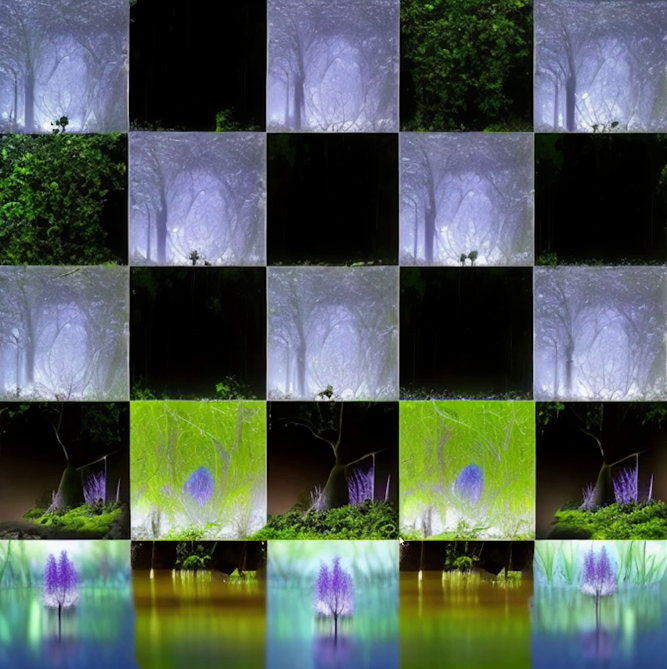
So yeah, there's a lot that you can do with this, and go ahead and have fun with it.
Subscribe to the AI Search Newsletter
Get top updates in AI to your inbox every weekend. It's free!