Best Laptop For AI and Machine Learning
Whether you're diving into data analysis, developing intricate neural networks, or experimenting with complex algorithms, selecting the best laptop for AI is a decision that warrants careful consideration. This article will guide you through the top laptops for AI and ML, and key factors to consider when choosing a laptop for such purposes.

Factors to Consider When Choosing a Laptop for AI and Machine Learning:
Processing Power and GPU Performance:
In the realm of artificial intelligence (AI) and machine learning (ML), processing power and GPU performance are the twin pillars upon which groundbreaking advancements are built. These two factors play an indispensable role in determining the efficiency and speed at which complex computations are carried out, making them critical considerations when choosing the best laptop for AI.
AI tasks often demand intense computational power. Look for laptops equipped with powerful processors like Intel Core i7 or AMD Ryzen 9, as well as dedicated graphics processing units (GPUs) from NVIDIA or AMD. The GPU's CUDA cores play a significant role in accelerating AI computations, so a laptop with a robust GPU is a must.
The Role of Processing Power:
At the heart of any AI endeavor lies the need to process vast amounts of data, optimize intricate algorithms, and train complex neural networks. This requires a laptop with processing capabilities that can handle the intensity of such tasks without breaking a sweat. The central processing unit (CPU) is the workhorse responsible for executing these operations.
When assessing processing power, key factors to look for include:
Clock Speed and Cores: A higher clock speed (measured in GHz) allows the CPU to process instructions more quickly. Additionally, multi-core CPUs enable parallel processing, dividing tasks among cores to expedite computations.
Intel vs. AMD: Both Intel and AMD offer CPUs suitable for AI work, with Intel Core i7 and i9 series and AMD Ryzen 7 and 9 series being popular choices.
Hyper-Threading and Multi-Threading: Hyper-Threading (Intel) and Multi-Threading (AMD) technologies simulate additional cores, improving multitasking and overall performance.
In conclusion, the processing power of your laptop's CPU and the GPU's performance are pivotal in determining how efficiently you can run AI and ML workloads. To harness the full potential of these technologies, it's important to choose a laptop with a CPU that boasts high clock speeds and multiple cores, alongside a GPU equipped with CUDA cores, Stream Processors, or specialized AI hardware. By selecting a laptop that excels in both processing power and GPU performance, you're setting the stage for a productive and rewarding AI journey.
_____
RAM and Storage:
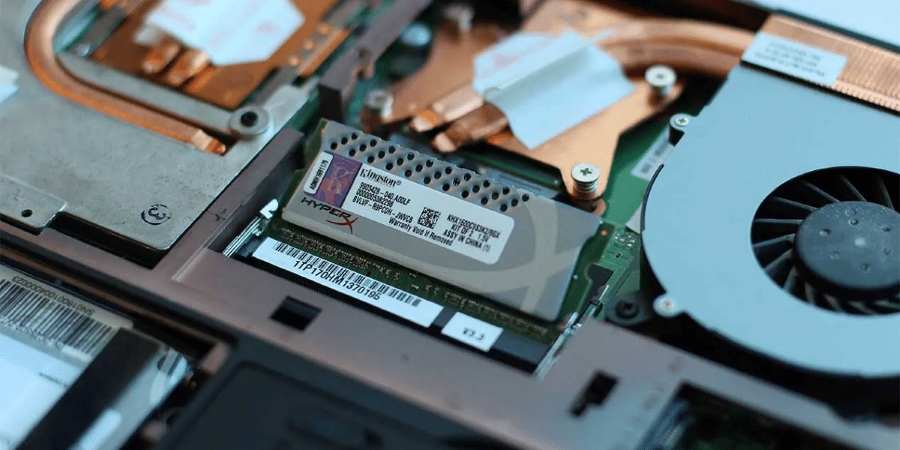
In the dynamic landscape of artificial intelligence (AI) and machine learning (ML), the interplay between processing power and data manipulation underscores the importance of RAM and storage in your choice of the best laptop for AI. These components are the very bedrock upon which your AI endeavors rest, influencing the efficiency, speed, and overall success of your projects.
The Significance of Ample RAM:
Random Access Memory (RAM) acts as a bridge between the central processing unit (CPU) and the data it needs to process. In AI and ML workflows, where large datasets and intricate computations are the norm, having sufficient RAM is non-negotiable.
Consider these aspects when evaluating RAM for your AI laptop:
Minimum RAM Requirement: Aim for a laptop with a minimum of 16GB of RAM. This capacity enables smooth multitasking, including running AI frameworks, coding environments, and data visualization tools simultaneously.
Larger Datasets Demand More RAM: For AI tasks involving extensive datasets or deep learning models, upgrading to 32GB or more is advisable to prevent performance bottlenecks.
RAM Speed: Higher RAM clock speeds enhance data transfer rates, further optimizing performance. However, keep in mind that while faster RAM can boost performance, the overall gains might not be as dramatic as other components like the CPU or GPU.
Empowering Data Agility with Storage Solutions:
In the realm of AI, data is the cornerstone. Whether it's the training data for your machine learning models or the datasets you're analyzing, quick and efficient access to this data is paramount. This is where your laptop's storage solution comes into play.
Focus on these considerations when assessing storage for your AI laptop:
Solid-State Drives (SSDs): Opt for laptops equipped with SSDs rather than traditional hard disk drives (HDDs). SSDs provide significantly faster data access speeds, reducing loading times and enhancing overall responsiveness.
Capacity and Usage: While AI practitioners often deal with large datasets, consider a laptop with ample storage capacity. A balance can be struck by choosing a laptop with a moderately sized SSD for immediate work and supplementing it with external storage solutions.
M.2 NVMe SSDs: These SSDs, utilizing the NVMe (Non-Volatile Memory Express) protocol, offer even higher data transfer rates compared to SATA-based SSDs, ensuring minimal data bottlenecks during AI computations.
External Storage Options: In addition to internal storage, having USB 3.0/3.1 or Thunderbolt ports enables you to connect high-speed external storage devices for extra capacity or data backup.
_____
Display Quality:

A laptop with a high-resolution display, such as 4K or at least Full HD (1080p), provides a clear workspace for coding, data visualization, and model monitoring. An IPS panel offers better color accuracy and wider viewing angles.
A high-resolution, well-calibrated screen serves as the canvas on which AI practitioners bring their data to life, analyze patterns, and visualize complex models. As you embark on your AI journey, understanding the significance of display quality is crucial for ensuring the accuracy, efficiency, and creativity that these tasks demand.
Clarity and Precision:
The very essence of AI work involves parsing through intricate datasets, deciphering patterns, and understanding the relationships within the data. A high-quality display enhances your ability to identify even the subtlest nuances, making tasks such as data cleaning, visualization, and model evaluation more efficient.
Consider these aspects of display quality:
Resolution: A higher resolution screen, such as 4K or at least Full HD (1080p), provides sharper text, clearer images, and a more immersive experience when working with detailed visualizations and code.
Pixel Density: Higher pixel density means more pixels per inch, resulting in crisper text and graphics. This is especially beneficial for tasks like reading code or viewing intricate visualizations.
Color Accuracy: An accurate representation of colors is vital for data visualization and image processing. Look for laptops with displays that cover a wide color gamut and support color calibration.
Immersive Visualizations:
AI work often involves creating and interpreting complex visualizations, such as graphs, charts, and even 3D models. A display with superior color reproduction, contrast, and brightness ensures that these visualizations are presented accurately and are easy to comprehend.
IPS Panels: In-plane switching (IPS) panels offer wider viewing angles and better color accuracy compared to cheaper TN (twisted nematic) panels. This is crucial when collaborating with team members or presenting findings.
HDR Support: High Dynamic Range (HDR) displays offer a wider range of brightness and contrast, enhancing the visual quality of images and videos, and providing a more immersive experience.
Conclusion: As AI technologies continue to push boundaries, a laptop's display quality plays a pivotal role in your success as an AI practitioner. It serves as the conduit through which you explore data intricacies, analyze patterns, visualize outcomes, and iterate on models. Prioritizing a laptop with high resolution, color accuracy, and ample screen real estate enables you to work more effectively, make informed decisions, and gain deeper insights from your AI endeavors. Ultimately, your laptop's display isn't just a part of your work environment—it's the window into a world of AI excellence and discovery.
_____
Virtual Memory and AI Workloads:
AI tasks can be memory-intensive, and if your laptop's RAM isn't sufficient to handle the load, the operating system relies on virtual memory, which uses a portion of your storage drive as a supplement to RAM. While virtual memory helps prevent crashes due to running out of RAM, it's essential to prioritize a laptop with ample physical RAM to minimize the reliance on virtual memory, which can significantly slow down AI tasks.
Conclusion: In the realm of artificial intelligence, where data-driven insights and intricate algorithms rule, RAM and storage serve as the conduits through which your ideas come to life. Adequate RAM ensures seamless multitasking and efficient data manipulation, while fast and capacious storage solutions facilitate quick access to critical datasets. By selecting a laptop with the right balance of RAM capacity, speed, and storage technology, you're arming yourself with the tools needed to delve into AI and ML tasks with confidence, agility, and computational prowess.
_____
Portability vs. Performance:
In the realm of artificial intelligence (AI) and machine learning (ML), the eternal tug-of-war between portability and performance defines a crucial decision when selecting the best laptop for your AI endeavors. The choice between a powerhouse workstation and a sleek, portable machine is an intricate dance that depends on your specific use cases, lifestyle, and work preferences.
The Power Play: Performance-Centric Laptops
For many AI professionals, performance is non-negotiable. Complex model training, data analysis, and algorithm development demand computational prowess that pushes the boundaries of hardware capabilities. A performance-centric laptop is the answer if:
Intensive Workloads: You frequently engage in heavy-duty tasks such as deep learning model training, running complex simulations, or handling massive datasets that necessitate top-tier processing power and dedicated GPUs.
Efficiency Matters: Time is of the essence, and faster computations equate to quicker model iterations and results. A laptop with a high-end CPU, abundant RAM, and a potent GPU can significantly expedite your workflow.
No Compromises: You're willing to trade off some degree of portability and battery life for raw processing might. Performance-centric laptops often feature larger form factors and cooling solutions to handle the heat generated by high-intensity tasks.
Embracing Mobility: Portable Performance Laptops
Modern technology has enabled the creation of laptops that pack a punch in terms of both processing power and portability. These laptops cater to AI enthusiasts who value mobility without wanting to sacrifice performance:
On-the-Go Flexibility: Your work takes you places. Whether you're commuting, attending conferences, or collaborating with teams, a lightweight laptop ensures you stay productive without being tethered to a specific location.
Balanced Workload: You engage in a mix of AI tasks, including coding, data analysis, and lighter ML work. These laptops feature capable processors and GPUs that offer a well-rounded performance suitable for a range of tasks.
Space Efficiency: Your workspace is at a premium, and a compact laptop helps you save space without compromising on the ability to handle demanding tasks when required.
Hybrids and Compromises: Finding the Middle Ground
In the ever-evolving laptop market, you'll find a myriad of options that bridge the gap between performance and portability. These hybrid solutions attempt to offer the best of both worlds:
Thin and Light Powerhouses: Some laptops manage to balance sleek designs with impressive hardware configurations. These machines often come with powerful CPUs and GPUs, making them a solid choice for AI professionals who need a blend of performance and mobility.
External GPU Solutions: If you lean towards a lightweight laptop but require serious GPU power occasionally, consider laptops that support external GPU docks. This way, you can connect a desktop-grade GPU when the need arises, without sacrificing portability on a daily basis.
Conclusion: Choosing between portability and performance in an AI laptop is akin to selecting the right tool for a specific task. There's no one-size-fits-all answer. Your decision should be guided by your unique AI workload, work environment, and lifestyle. If you're frequently tackling resource-intensive AI tasks, a performance-centric laptop could be your ally. On the other hand, if you're constantly on the move and need versatility, a portable machine might be the right choice. In a world of ever-evolving technology, the ultimate aim is to find the perfect balance between the two, ensuring your AI journey remains agile, efficient, and personally tailored to your aspirations.
_____
Cooling System:

AI workloads generate heat, and consistently high temperatures can throttle performance. Look for laptops with effective cooling systems that can maintain optimal operating temperatures during prolonged AI sessions.
A robust cooling system is the unsung hero that ensures your laptop runs at peak performance, even during the most intensive AI workloads. Understanding the importance of cooling and its impact on your AI journey is essential for making an informed laptop choice.
Key Aspects of an Effective Cooling System:
Heat Dissipation: A quality cooling system efficiently dissipates heat away from critical components, such as the CPU and GPU. Look for laptops with well-designed heat sinks, heat pipes, and multiple fans that facilitate efficient heat transfer.
Dual Fans: Laptops with dual fans are better equipped to manage heat than those with a single fan. Dual fans allow for better airflow management, ensuring that components remain within safe operating temperatures.
Copper Heat Pipes: Heat pipes made from materials like copper efficiently transport heat away from the CPU and GPU to the heat sinks and fans, contributing to effective cooling.
Ventilation and Airflow: Laptops with proper ventilation and strategically placed vents help maintain consistent airflow, preventing hot spots and maintaining balanced temperatures.
_____
Top Laptops For AI and Machine Learning
Dell XPS 15:

The Dell XPS 15 has earned its place as a premium laptop option, known for its blend of performance, aesthetics, and innovation. As AI tasks become increasingly demanding, having a laptop that can keep up with your computational needs is essential. The Dell XPS 15, with its combination of powerful hardware and sleek design, is a contender that warrants a closer look. Here, we delve into its pros and cons to help you determine if it's the right fit for your AI endeavors.
Pros:
Powerful Processing: The Dell XPS 15 offers configurations with Intel Core i7 and i9 processors, providing ample processing power for AI tasks such as data preprocessing, model training, and analysis.
Dedicated Graphics: Equipped with NVIDIA GTX or RTX GPUs, the XPS 15 brings GPU-accelerated performance to AI tasks, particularly those involving deep learning and neural network training.
Stunning Display: The XPS 15 boasts a brilliant 4K or Full HD display with an InfinityEdge design that minimizes bezels, providing a spacious and immersive workspace for coding, data visualization, and model monitoring.
Build Quality: The laptop's aluminum chassis and premium materials lend it a sturdy and elegant feel, reflecting its high-end status.
Portability: Despite its robust specifications, the XPS 15 manages to strike a balance between performance and portability, making it suitable for professionals on the go.
Thunderbolt 4: Thunderbolt 4 ports provide high-speed data transfer and versatile connectivity options, allowing you to connect to external GPUs, monitors, and a variety of peripherals.
Long Battery Life: The XPS 15's battery life is impressive, ensuring that you can work for extended periods without constantly needing to be near a power outlet.
Build Customization: Dell offers various configurations and customization options, allowing you to tailor the laptop to your specific AI requirements and budget.
Cons:
Price: The premium features and components of the XPS 15 come with a higher price tag compared to other laptops in the market. The top-tier configurations can be quite expensive.
Heat Management: Although the XPS 15 features a cooling system, the powerful components can still generate considerable heat during intensive tasks, leading to potential thermal throttling and reduced performance over time.
Limited GPU Options: While the XPS 15 offers solid GPU options, it might not match the performance of dedicated gaming laptops or workstation-class systems with more specialized GPUs.
Lack of Numeric Keypad: The XPS 15's slim design sacrifices the inclusion of a numeric keypad, which might be a drawback for those who frequently work with numerical data.
Upgrade Limitations: Upgrading certain components, such as RAM and storage, might be more challenging compared to other laptops with more accessible components.
Conclusion:
The Dell XPS 15 shines as a laptop that offers a well-rounded package for AI practitioners seeking a balance between power and portability. Its impressive processing capabilities, dedicated graphics, stunning display, and solid build quality make it an attractive choice for AI work. However, the higher price tag and potential heat management concerns should be weighed against its benefits. If you're looking for a laptop that can handle your AI workflows while still maintaining a sleek and portable design, the Dell XPS 15 is certainly a contender worth considering.
Lenovo ThinkPad P Series:

The Lenovo ThinkPad P Series is renowned for its reliability, robust build, and performance-oriented features, making it a popular choice among professionals who demand top-tier hardware. As artificial intelligence (AI) tasks become increasingly prevalent and complex, having a laptop that can seamlessly handle these workloads is essential. The ThinkPad P Series, with its reputation for power and durability, is a strong contender for AI practitioners. Let's explore its pros and cons to help you determine if it's the right fit for your AI endeavors.
Pros:
Professional-Grade Performance: The ThinkPad P Series laptops are equipped with powerful processors, such as Intel Core i7 or Xeon, capable of handling resource-intensive AI tasks with ease.
Certified GPUs: These laptops come with NVIDIA Quadro GPUs, which are designed for professional workstations. Quadro GPUs offer certified drivers for various AI and visualization software, ensuring stable performance.
Ample RAM: The ThinkPad P Series offers configurations with substantial RAM, allowing for smooth multitasking and efficient handling of large datasets during AI work.
ISV Certifications: Lenovo partners with Independent Software Vendors (ISVs) to certify the compatibility of ThinkPad P Series laptops with industry-standard software used in AI, ensuring optimal performance and stability.
Reliable Build Quality: ThinkPad laptops are renowned for their durability. The robust construction and adherence to military-grade durability standards make the P Series suitable for professionals who need a laptop that can withstand demanding environments.
Great Keyboard: ThinkPad laptops are famous for their comfortable and tactile keyboards, facilitating long typing sessions common in coding and data analysis.
Expandability: The P Series laptops often provide the option to upgrade components like RAM and storage, allowing you to customize your laptop to match your AI needs.
Cons:
Weight and Bulk: While the durable build contributes to its sturdiness, it also means that ThinkPad P Series laptops tend to be bulkier and heavier than some other laptops in the market.
Limited Portability: The emphasis on durability and performance means that portability can sometimes be compromised. These laptops might not be the most convenient for professionals who are always on the move.
Battery Life: Due to their powerful components, ThinkPad P Series laptops might have relatively shorter battery life compared to laptops designed primarily for portability.
Pricing: These laptops cater to professionals with demanding needs, which often translates to a higher price point compared to laptops with similar specifications but different build priorities.
Aesthetics: While aesthetics are subjective, some users might find the utilitarian design of ThinkPad laptops less visually appealing compared to laptops with more modern or sleek designs.
Conclusion:
The Lenovo ThinkPad P Series stands as a testament to reliability and performance, making it an excellent choice for AI practitioners seeking a laptop that can handle rigorous tasks with consistency. Its powerful processors, certified GPUs, ample RAM, and robust build quality align well with the demands of AI workloads. However, the trade-offs come in the form of weight, size, and potentially shorter battery life. If your priority lies in a reliable workhorse that can tackle AI tasks without compromise and you value a sturdy build and professional-grade features, the ThinkPad P Series could be your ally in the world of AI exploration and innovation.
ASUS ROG Zephyrus G14:

The ASUS ROG Zephyrus G14 is a gaming laptop that brings together powerful hardware and a compact form factor, making it an intriguing option for AI practitioners who value both performance and portability. As the field of artificial intelligence (AI) continues to expand, having a laptop that can handle resource-intensive tasks while offering mobility is crucial. The Zephyrus G14, with its unique blend of features, is worth examining in terms of its pros and cons for AI workflows.
Pros:
Powerful AMD Ryzen Processors: The Zephyrus G14 is often equipped with AMD Ryzen 9 processors, providing excellent multi-core performance suitable for AI tasks like data preprocessing and neural network training.
NVIDIA RTX GPU: The laptop's NVIDIA RTX graphics card offers real-time ray tracing and dedicated tensor cores, advantageous for AI work that involves deep learning and AI model training.
Compact and Portable: The Zephyrus G14's lightweight and compact design make it a highly portable option for AI professionals who are frequently on the move.
High-Quality Display: The laptop features a high-resolution display with excellent color accuracy, making it suitable for data visualization, coding, and creating presentations.
AniMe Matrix LED Display: A unique feature of the Zephyrus G14 is the customizable LED matrix on the lid, which can display graphics, animations, or notifications, adding a personalized touch.
Long Battery Life: The laptop's impressive battery life is a notable advantage for professionals who need to work away from power outlets for extended periods.
Cons:
Limited Thermal Headroom: The compact size of the laptop can lead to limitations in thermal management, potentially causing the laptop to heat up during intensive tasks and affecting performance.
Limited Upgradeability: While the laptop provides the ability to upgrade RAM and storage, other components might not be as accessible for upgrades compared to larger laptops.
Display Size: The smaller display might be a drawback for AI professionals who require more screen real estate for multitasking and working with large datasets.
Lack of Ethernet Port: The Zephyrus G14 lacks an Ethernet port, which might be inconvenient if you require a wired connection for stable and high-speed network connectivity.
Keyboard Layout: The keyboard layout might take some getting used to, particularly if you're accustomed to a traditional keyboard layout.
Gaming Aesthetics: The laptop's gaming-focused design might not appeal to professionals seeking a more subtle and professional aesthetic.
Conclusion:
The ASUS ROG Zephyrus G14 offers a unique proposition for AI practitioners who value both performance and mobility. Its powerful processors, dedicated graphics, high-quality display, and compact design make it an appealing option for professionals on the go. However, limitations in thermal management and certain components might be a consideration for those with high demands in terms of performance and upgradeability. If you're seeking a laptop that can seamlessly handle AI tasks without compromising portability and you're intrigued by its gaming-inspired features, the Zephyrus G14 could be a fitting companion on your AI journey.
HP Spectre x360:

The HP Spectre x360 series embodies a harmonious blend of elegant design, versatility, and performance. As the field of artificial intelligence (AI) continues to evolve, having a laptop that combines style with functionality can be a compelling choice. The Spectre x360's balance of features and aesthetics makes it an intriguing option for AI practitioners. Let's delve into its pros and cons to determine how well it aligns with the demands of AI work.
Pros:
Premium Build and Design: The Spectre x360 boasts a sleek and premium build, featuring a gem-cut design that not only catches the eye but also reflects its high-end status.
Convertible Form Factor: The 360-degree hinge allows the laptop to be used in various modes, including tablet and tent mode, enhancing versatility and accommodating different work scenarios.
Solid Performance: Equipped with Intel Core i7 processors and ample RAM, the Spectre x360 can handle a range of AI tasks, from coding and data analysis to model training.
Bright and Color-Accurate Display: The laptop's display offers vibrant colors and excellent color accuracy, making it suitable for data visualization, image processing, and creative tasks.
Long Battery Life: The Spectre x360's impressive battery life ensures that you can work for extended periods without needing to be near a power source.
Stylus Support: The laptop's touch and stylus support enable precise input, which can be useful for annotating data, drawing diagrams, and sketching ideas.
Windows Hello Facial Recognition: The laptop's facial recognition technology adds an extra layer of security for unlocking your device.
Cons:
Thermal Performance: Due to its slim and compact design, the Spectre x360 might experience limitations in thermal management during demanding AI tasks, potentially leading to thermal throttling.
GPU Limitations: While the laptop can handle various tasks, its integrated or lower-tier dedicated GPUs might not be as well-suited for resource-intensive AI work compared to more powerful graphics solutions.
Upgrade Limitations: Upgrading components like RAM and storage might be challenging or impossible, depending on the specific model.
Limited Graphics Performance: The laptop's graphics performance might not be ideal for tasks that heavily rely on GPU acceleration, such as deep learning model training.
Keyboard Comfort: While the keyboard is generally comfortable, some users might prefer a different key travel or tactile feel.
Port Selection: The laptop's port selection might be limited, particularly if you require multiple USB-A ports or other specialized connectors.
Conclusion:
The HP Spectre x360 stands as a symbol of elegance and versatility, making it an attractive option for AI professionals who value aesthetics and functional flexibility. Its premium design, solid performance, and vibrant display are complemented by features like stylus support and convertible modes. However, the potential limitations in thermal performance and GPU capabilities should be considered, especially for AI tasks that demand significant computational power. If you're seeking a laptop that effortlessly balances style and functionality and your AI work aligns with the laptop's specifications, the HP Spectre x360 could be a sophisticated companion on your AI journey.
Apple MacBook Pro:

The Apple MacBook Pro powered by the M2 chip has taken the tech world by storm, offering a new era of performance, efficiency, and integration. As the landscape of artificial intelligence (AI) evolves, having a laptop that can optimize your workflow is essential. The M2 chip's promise of remarkable power and energy efficiency makes the MacBook Pro a compelling choice for AI practitioners. Let's delve into its pros and cons to understand how it can revolutionize your AI endeavors.
Pros:
Groundbreaking Performance: The chip's integration of powerful CPU, GPU, and neural engine on a single chip offers remarkable performance, accelerating AI tasks from data processing to model training.
Energy Efficiency: The M2 chip's efficiency doesn't just translate to longer battery life—it also means sustained high performance during demanding AI workloads.
Unified Memory Architecture: The MacBook Pro with M2 features unified memory, allowing the CPU, GPU, and neural engine to access the same memory pool, enhancing data sharing and reducing bottlenecks.
Silent Operation: The efficient architecture of the chip means minimal heat generation, resulting in a fanless design that keeps your workspace quiet and focused.
Retina Display: The MacBook Pro's Retina display offers excellent color accuracy and high resolution, facilitating data visualization, coding, and presentation of AI insights.
macOS Integration: Apple's ecosystem integration ensures seamless collaboration across devices, enabling smooth transitions between your MacBook Pro and other Apple devices.
Cons:
Limited GPU Options: While the integrated GPU offers solid performance, it might not match the power of dedicated GPUs for certain AI tasks that heavily rely on graphics processing.
Software Compatibility: The transition to Apple Silicon means that some software might not be optimized for the M1 architecture, potentially affecting your choice of AI tools and libraries.
Limited RAM Options: The MacBook Pro with has a maximum of 16GB of unified memory, which might be limiting for AI professionals working with extremely large datasets or complex models.
Port Variety: The MacBook Pro features limited port options, with only USB-C/Thunderbolt ports available, which might require the use of adapters or docks.
Repair and Upgrade Challenges: The MacBook Pro's design makes some components, like RAM, non-upgradable or difficult to repair, potentially affecting long-term use.
Learning Curve: Shifting from a different operating system to macOS might require a learning curve, affecting your productivity during the transition.
Conclusion:
The Apple MacBook Pro is a groundbreaking option for AI practitioners seeking a balance between performance, efficiency, and seamless integration into the Apple ecosystem. Its revolutionary chip design offers impressive AI performance and energy efficiency, transforming the way you tackle complex tasks. However, potential limitations in terms of GPU power, software compatibility, and memory options should be carefully considered based on your specific AI workloads. If you're an AI professional drawn to the promise of cutting-edge performance and the advantages of the Apple ecosystem, the MacBook Pro with M2 can be a game-changer in your AI journey.
_____
Final Thoughts:
Investing in the best laptop for AI is an investment in your productivity and growth as an AI practitioner. By considering factors such as processing power, GPU performance, RAM, storage, and portability, you can make an informed choice that aligns with your AI ambitions. Remember that the right laptop can significantly enhance your AI journey, enabling you to tackle complex tasks with confidence and efficiency.
Subscribe to the AI Search Newsletter
Get top updates in AI to your inbox every weekend. It's free!