How To Merge AI Voice Models: Create Unique Voices & Avoid Copyright
Here's how to merge RVC voice models together to create your own unique voices. This can help you avoid copyright issues because technically, these hybrid voices don't really exist in real life; they don't belong to anyone. We're going to merge Mr. Beast with Markiplier using RVC, which is a free, open-source tool that you can run locally. Let's get started.
Finding voices
I'm going to assume that you already have Mangio RVC installed. If you do not, here's a full tutorial on how to install and run it.
Alright, the next step is we need to find two voices to merge together. A good platform for finding voices is this website called https://voice-models.com/, but there are also several other options you can use to find voice models. See this tutorial on all the options available to you on where to find voice models. Today, let's try to merge Mr. Beast with Markiplier.
Now, when you are merging voices, it's important to use the same algorithms, so most of them are usually RMVPE or CREPE.
First of all, let's search for Mr. Beast and Markiplier, and then download.
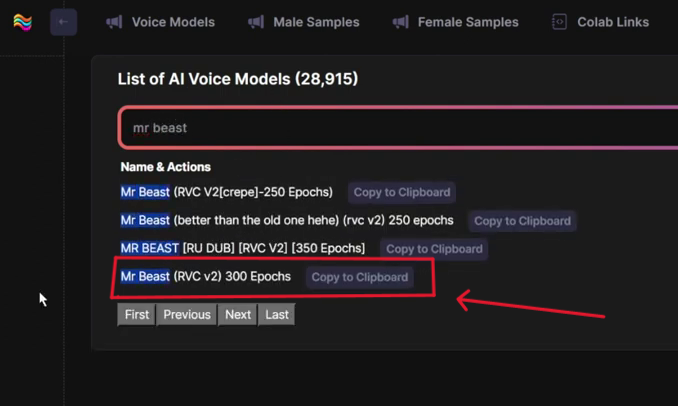
Once you've downloaded the two zip files, unzip each one. You only need to extract the .pth file into the "Weights" folder of Mangio RVC and then you can ignore the index file.
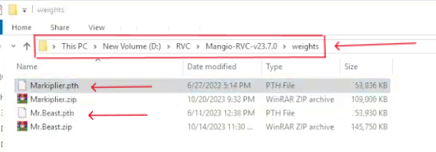
Next step, let's open up our interface. This would be done by double-clicking the "go-web.bat" file.
Check a voice model's properties
Alrighty, now in order to merge voice models, we're going to this "Checkpoint Processing" tab.
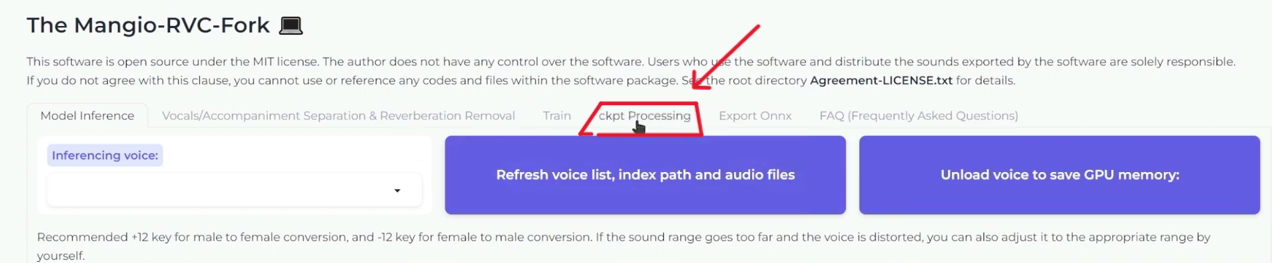
Now, first of all, if you're not sure what version your downloaded model is, you can simply copy the path
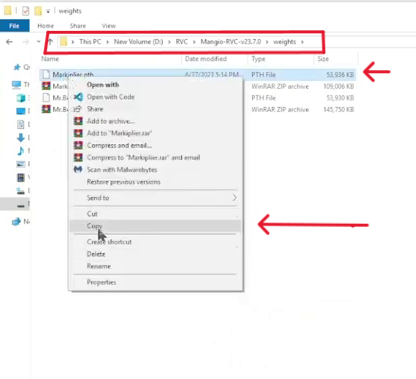
and then paste it here and click "View."
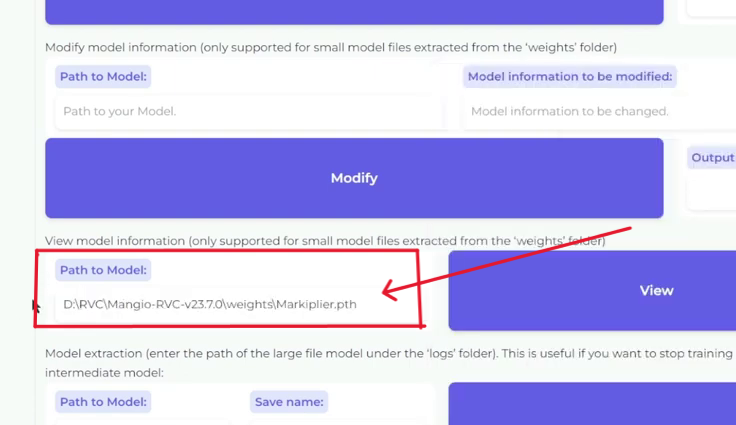
The 1st item is how many epochs it has been trained on; the 2nd is the sample rate. Usually, most of them are 40K. The 3rd is whether or not it has pitch guidance. In other words, can you use this for singing. Zero (0) means no, and one (1) means yes. And the 4th is the version number.
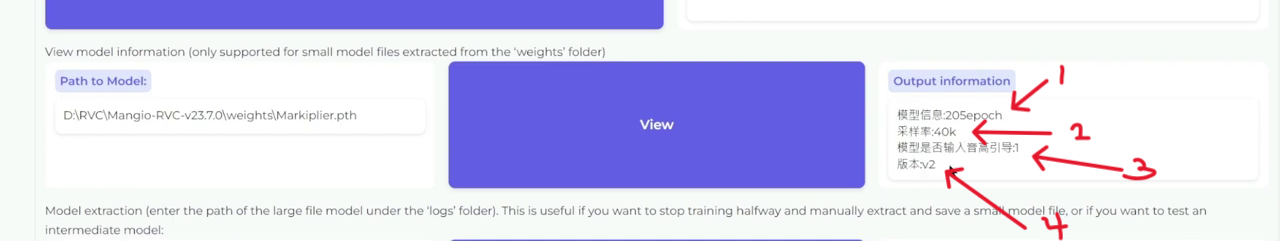
Merging models
The picture below shows the path to your first model and second model of the voices you downloaded (Mr. Beast and Markiplier).
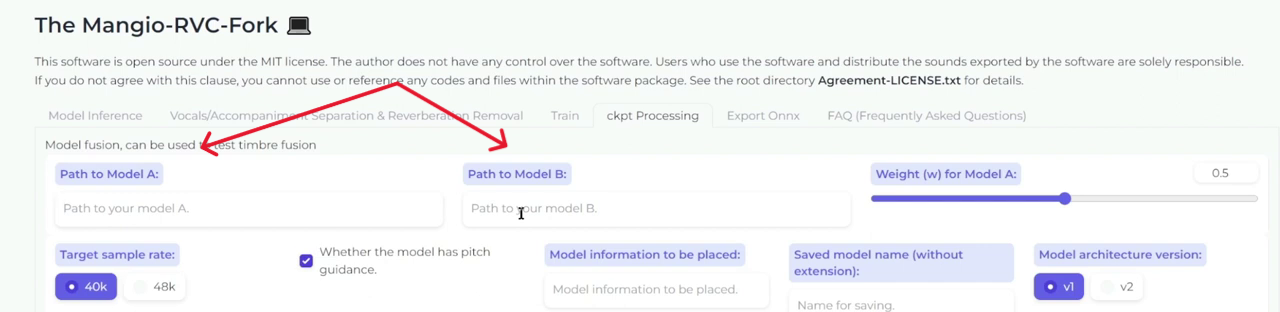
So, copy and paste Mr. Beast .pth file in model A, and Markiplier .pth file in model B. It doesn't matter which one goes first, so you could switch these two if you wanted to.
The sample rate, like we found out is 40K.
Both models have pitch guidance, so check the box for pitch guidance.
Next, give your new voice a name. We'll name this 'beast50mark50'.
And that's pretty much it. Click "Fusion," and if all goes well, you should see this success message.
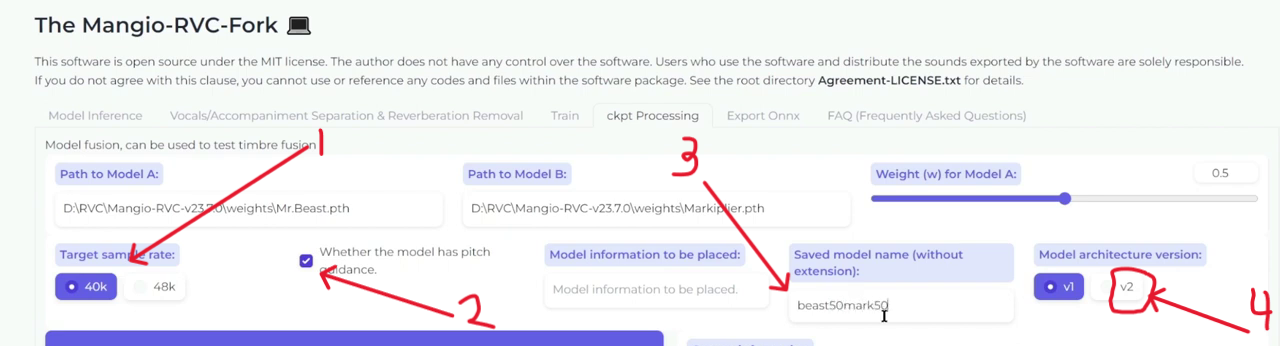
If you don't see this success message, it's probably because the algorithm is a mismatch, or the sample rate is a mismatch, or the version number is a mismatch.
Alright, so now if you go back to the "Weights" folder, you can see that our new voice is created here.
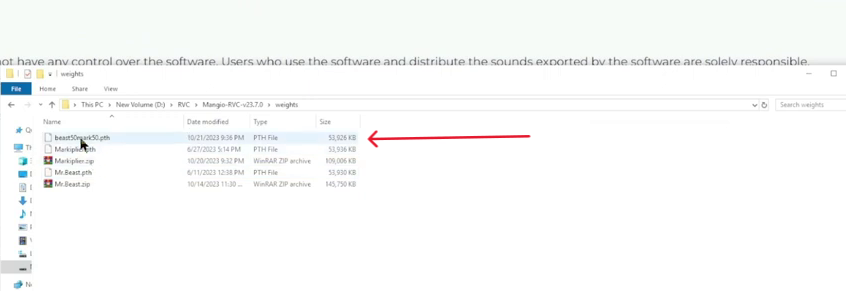
Using the new voice
Click on model inference and you will see our new voice isn't here yet,
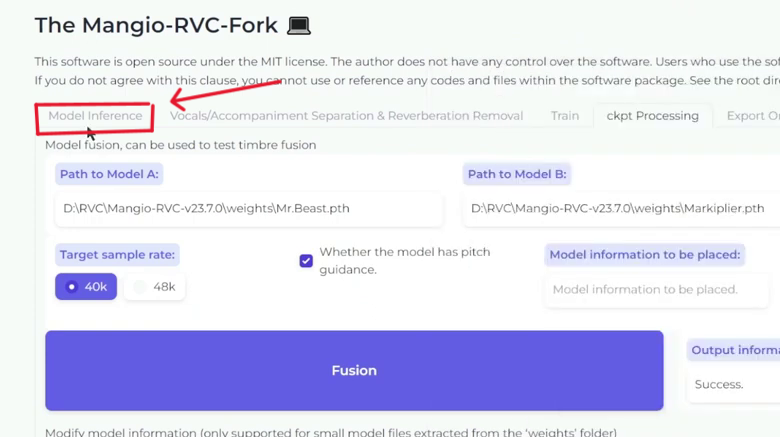
so we need to click "Refresh Voice List,".
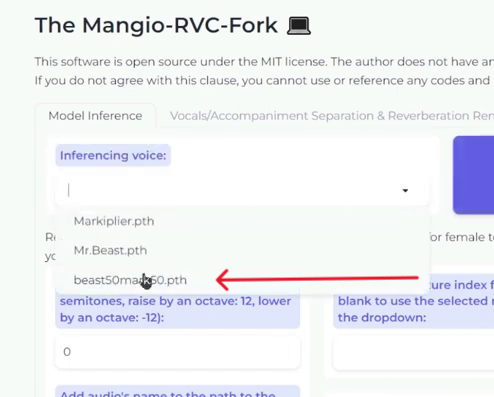
For the input audio, copy the path of a voice recording you made and paste it in and click on convert.
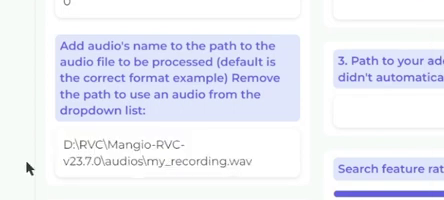
That's it for merging voice models! Super easy!
Subscribe to the AI Search Newsletter
Get top updates in AI to your inbox every weekend. It's free!